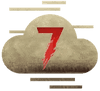How to Choose a 7 Days to Die Server Hosting Provider - 2022 Guide
Once you've played a bit of 7 Days to Die in single player, it’s a lot more fun to jump on a server with friends or join an open server and compete with others. If facing certain death on a MP-PVP server doesn’t sound like much fun, it’s worth spending some time on your own private server and competing against your friends to gain valuable in-game experience before taking on the world. If you’re looking for the best options for 7 Days to Die server hosting, we have advice and tips on how to choose a server hosting provider.
Starting with multiplayer in 7 Days to Die
7 Days to Die can be brutal! For new 7D2D players, the first step is starting out in single player before jumping on a server. You get the hang of how to build a decent base, explore the map, and pick up some survival, crafting, and hunting strategies. You want to figure out the best starting strategy and learn how to level up fast before making the move to a multiplayer server.
But once you’ve survived your first few hordes and you’ve got some good building ideas, multiplayer makes 7 Days to Die a lot more fun! Most serious players love the challenge of playing on a PVE server. You can compete against other players to loot POIs, check out the bases that other people build, share tips, and just chat. Unfortunately, not all open servers are run by good admins. If you want to avoid other players trashing your stuff when you’re offline, random snipers, or people stealing your loot, then setting up your own 7D2D server is the way to go. Sharing a server with friends means you get to say who has access to your server and you set the rules.
Advantages of running your own 7 Days to Die server
The survival and competition elements of 7 Days to Die means that the people you play with make a huge difference to how much you enjoy the game. Playing with just a few friends or advertising your server in a group of like minded gamers means you avoid the drama of dealing with griefers.
Another definite advantage of creating your own 7 Days to Die server is having control over where you build your base. Especially if you and your friends have each found a few great locations for a base with good loot and lots of action. Starting a server from scratch means you won’t have to compete with a horde of other players as well as defend yourself against roaming hordes of zombies. Your own 7D2D server gives you the first option when it comes to land claims and building the best base possible.
With your own private server, you can shut it down when no one is online if you want to limit the number of zombies respawning around POIs. That’s particularly handy if your gameplay style means you like taking over POIs to create your own base.
Creating a 7D2D server means you have control over gamemode options and survival elements. You decide if you want to focus on cooperative PVE or hostile PVP, choose spawn rates for zombies and loot, daylight hours, land claims, and more.
If you want all the benefits of playing coop with friends without the dramas you get on larger MP PvE or PvP servers, it’s worth the effort to run your own server for 7 Days to Die.
Options for a multiplayer 7 Days to Die server
For a small server to share with friends, the cheapest option is just to use either your own PC or a spare one as the server and host it yourself. But that might not be practical in a lot of situations. You’ll need a computer with decent specs to maintain performance, especially if you’ll be using it for other tasks at the same time. Plus, to make sure other people can log in when you’re not playing, you need to be able to leave the computer running 24 hours 7 days a week – not great on the electricity bill!
Hosting a shared server also means playing around with port forwarding and the serverconfig.xml file. While there’s online guides to step you through the process, it’s often more trouble than it’s worth considering how cheap and easy it is to go with server rentals.
The most popular method of starting your own 7 Days to Die game server is to choose one of the many game hosting providers that offer server rental. This involves paying a rental fee for space on a larger, shared server. It's comparatively cheap and incredibly easy to set up. Most game server hosts have packages designed for specific games, so you can take advantage of an established, high performance network already tailored to 7 Days to Die.
There are a few things to consider when choosing a game server host that's right for you, and our guide will help you understand what to look for when choosing a company to host your 7D2D server.
The next level up is Dedicated Game Server Hosting. If you’re aiming for a massive player base, you want to monetize your server, or you need total flexibility in creating a specific 7 Days to Die server from scratch, then renting a VPS or an entire dedicated game server might be your best option. In exchange for a massive boost in resources, you'll get less customer support and have to pay a much higher monthly fee. If this is the direction you want to take, make sure you have clear goals and can manage your own server setup.
7 Days to Die Game Server Hosting
Renting a private server to share with friends isn't expensive, and it lets you create your own perfect 7D2D survival adventure. We’ll walk you through the process of choosing the best 7D2D game server host to suit your personal style of gameplay. We’ll give you tips on how to compare hosts, what to look for in a server provider, and how to find a package with all the features you need without having to pay for extras you don't want.
Choose your Platform – PC vs Console
7 Days to Die servers can run on Windows, Linux, or consoles. There are two supported game modes for multiplayer servers: Creative or Survival (either standard or randomly generated). At the moment, server support on console is limited. For the most enjoyable multiplayer experience, 7 Days to Die is best played on PC.
For PC gamers, there's a large range of game hosting providers to choose from. These include budget friendly hosting to suit local, player-run servers, epic high-performance hosting for huge player numbers, and everything in between.
Locations: Local or Global
If you're looking to set up a 7D2D game server for your friends to play on, choosing the server location will be easy. For local, lag-free gaming, start by looking at the game server hosts with infrastructure in your region. When browsing hosting options, most companies will list the locations where their servers are located. Some server hosts make it a bit harder to find their locations by only letting you see and choose during the order process.
Your goal for your server should be a great game-play experience with minimal lag. Often, the cheapest game server host won’t offer the best gaming experience. For example, if you're based in Australia, you might find the cheapest 7D2D hosting is located in the United States. If you’re aiming for a truly competitive game with smooth PvE interaction, the high ping might just kill the fun. For a private 7D2D server that's just for you and your friends, you should start by looking for a host with a relatively nearby location.
If your 7 Days to Die server is aimed at a wider audience so you can play with people from all over the world, a centrally located server will help reduce lag. You want to make sure your server is fair and fun for everyone regardless of their location. If you’ve found an awesome server host right near you in the United States, it might be fine for players from Canada but, if you want to attract players in Europe, then you'll need a server with a good global network and low average ping.
Some hosting providers will allow you to switch locations at any time. This feature might come in handy if your player base changes. It's important to note that while it’s easy to choose a server in well-known countries like the US, UK, Germany, or the Netherlands, some hosts charge extra for more “exotic” locations like the UAE, Singapore, or South Africa etc.
Once you've narrowed down your choices to the server hosting providers near you, it's time to think about included features and the ability to customize the server to your specific needs.
Slots: 10, 20, or even more?
The number of slots you choose to allocate to your 7 Days to Die server will limit the number of people that can join. Usually, more slots means an overall increase in price, but at a lower cost per slot. Your choice for the number of player slots for your game server will depend on the type of gameplay you have in mind.
If you want a low-cost, fun and casual server to share with friends, you will only need server hosting for 8 or fewer people. If you're lucky, you'll find a 7D2D game server host that either offers no minimum number of slots, or a minimum number of 4 or 8 slots. Because 7 Days to Die is lots of fun with just a small group of cooperative players, many hosting providers offer small server packages. Either way, have a closer look at what else is included. Many companies offer great deals beyond their base package offering more slots or better features for only a small extra cost.
If you aim to build a larger gaming community, then you'll need to find a game server host that has a higher slot capacity. If you already know you’re going to have a bunch of players wanting to join your server, you’ll probably get a cheaper price per slot if you choose a company offering more than a minimum number of 20 slots. Most providers offer a scaling rate where the more slots you purchase, the cheaper the price per slot. This means a server with better overall value for your money.
If you’re not sure what you need, it's sometimes better to start small and then add more slots later if you need them. Just be sure you consider all the options and choose a server host to suit your future goals. If you plan to start a small server just for friends and family but you think you might want to build up to a huge server full of people from around the world, factor that in when comparing hosting providers.
Our handy 7D2D server hosting comparison list shows you the minimum and maximum slots available plus the price per slot offered by each of the gaming server providers.
Downloadable Content (DLC) and Mods
One of the most popular reasons for starting your own 7 Days to Die server is to have total control over which mods are installed. The best 7D2D mods for servers are those that improve the gameplay experience with HUDS or UI mods, or add new content like Farming or Firearms. But you can add a whole new 7D2D experience for your players with mods like Valmod, Epic Cities, or Die Till Day 7.
Not all game servers support mods! If you don’t want to restrict your server to Vanilla 7D2D in the future, or you know you want to create a modded 7D2D server, then you need to check that your potential server host supports mod installation. The range of DLC options you might want to look for includes support for custom map generation, plugins, and their method of mod installation.
Some server control panels offer a one-click mod install system. If you’re sure you want the freedom of adding mods then this is the easiest option. You will be able to install addons from their built-in mod manager or take advantage of the range of mods available through the Steam Workshop. This generally means less messing around with the control panel and more game time. Some game server hosts support mods but you need to use FTP to install the mods yourself. Other companies offer a drop-down menu with a limited number of the most popular mods, like Starvation, Darkness Falls, and War of the Walkers. The ability to add mods sometimes comes at an extra cost.
Latency (AKA Ping)
Latency, also commonly referred as ping, is a term used to describe the time it takes for data to travel from your network to the game server's network. Location plays a big factor in your ping rate, but it also comes down to network quality. Low ping means a smoother game playing experience. High ping means you’ll experience more lag and you'll have no chance against the zombies or other players in PvP. Ideally, you want to be able to play 7D2D with zero lag. For a smooth multiplayer experience, it's important to choose a host with the lowest possible ping. A lot of game server hosts will have demo servers set up in various locations that you and your friends can join to test the latency or ping to each computer. If the company doesn’t advertise a test server, you can try asking their customer support for an IP of one of their servers to ping.
Control Panel: Standard or Customized
The control panel is going to be where you first set up your own 7 Days to Die server. It will allow you to alter the game configuration files, change server visibility (public or private), enable admin cheats, back-up your world, and install mods. You can also choose your world gen size, select gamemode, spawn rates, and day/night lengths.
The standard TCAdmin panel is what you'll find from most game hosting providers. It's intuitive and easy to use, and it’s all you really need if you're just running a private server for friends. Specialized or bigger game server hosts will offer more options, some of which are customized specifically to suit 7D2D. For example, ArkServers.io are known for their highly customized control panels designed to suit specific games including 7 Days to Die. A customised 7D2D control panel can help make server administration easier by allowing you to schedule tasks and in-server messages, or manage multiple servers. If you need to administer your 7D2D game server on-the-go, some hosts offer a mobile control panel optimized for smaller devices.
Official Updates: Manual or Automatic
Because 7 Days to Die is technically still in Alpha, it’s important to be able to quickly and easily get access to new versions and official updates. Just clicking the Steam Update button in the control panel should initiate updates without affecting your in-game world. Some game server hosts have an automatic update checkbox in their control panel that makes sure your server is automatically updated when a new version is available. This is the simplest and most hassle-free way to manage game updates. Note that some mods can break your server due to incompatibility with newer versions of the game, so be careful when selecting automatic updates as it's not always easy to return to an older version.
Backups and FTP Access
Most game server hosts for 7D2D will allow you to easily backup or restore your world as needed. For extra safety, check to see if your host provides regularly scheduled backups or even automatically backs up your server every time you restart. Ideally, a zip file of the backup should be stored on an offsite system offering an additional copy that can be restored in case something goes wrong.
Full FTP access makes it easier to administer your server. This is a feature supported by most game server hosts. FTP access will allow you to upload or download files between your computer and the server. This can be handy for downloading backups, installing mods, and uploading existing configuration or game save files. If you’re tech savvy, FTP access will also allow you to migrate to another host in the future if you choose.
Migration: Moving between hosting providers
Changing hosts for your 7D2D server should be easy! Most server hosts will offer the ability to migrate server data from, or to, another host. If you're not happy with your current 7D2D host and you're looking to change servers, the ease of site migration might be the most important feature for you. It’s also important to make sure you can migrate from any new host in case you want to change game server companies in the future. Some hosts are happy to offer a migration service for free but in most cases this will be a service addon cost. It helps to compare migration policies when considering a new server host. Uploading a local save from your own computer to your new server is another option which is possible if FTP access is provided.
DDoS Protection
Distributed Denial of Service attacks (commonly referred to as DDoS) are attempts to cripple or shutdown online services by bombarding them with traffic from multiple sources. Specialized software and hardware, or multiple redundant servers, are needed to prevent DDoS attacks or minimise downtime in the event of an attack. DDos protection might seem pretty standard, and most hosts offer it to protect themselves as much as to protect you, but a lot of server hosts either don't provide protection or only offer it on some network locations. This might not be a big deal for small private 7 Days to Die servers aimed at casual gameplay with friends, but if you intend to market your game server to a wider audience with guaranteed up-time, DDoS protection is something you want to check for.
Branding
The majority of low-cost server hosts use branding as a way to offer cheap prices. Branding might include displaying their company name at the beginning of your server name, or it might involve a semi-intrusive message of the day that pops up when players join the server. It usually costs extra to remove the company branding. If you want a cheap private server to enjoy with friends, the branding might not bother you. But if you are aiming for a more professional look for your 7D2D server, choose a company that offers free or affordable debranding.
Price: Cheap can come at a cost
Finally, once you've found several companies offering a local network with low ping, a sufficient number of slots, an intuitive control panel, mod support, and with all the extra features you need, it's time to look at price. In most cases, you should be able to find a great game server for less than $1 per slot if you're in Australia, and around 50c for users in the United States or Europe. Obviously, you want to choose a package that offers the best bang for your buck. But it’s important to remember that the cheapest game host is not necessarily the best option. Consider each of the points listed here to make sure you know what you're paying for and exactly who you are signing up with.
Company Information
Once you've settled on a few potential game server hosts, take a look at their individual company information before you sign up.
You need to consider the the following:
Customer Support
Good customer support is essential when choosing a host for your 7D2D server. At some point, you're guaranteed to need to contact them with an issue of some kind. Before you sign up with them, it helps to know how responsive they are to customer enquiries. Check their website for contact options to make sure there is a contact method that suits you. In addition to the usual ticket system, do they offer chat services or email support? Maybe they have a Discord server you can join? You could even try contacting them to ask a few questions and judge their professionalism and response time before signing up.
Refund Policy
If you’re new to game server hosting, or you're not sure your potential host offers the services you need, it might be worthwhile asking them if they'll create a test server for you to trial. Hosts won't always advertise the possibility of a trial, but if you contact them you might be surprised by their willingness to provide a test service. If a trial isn't possible, you need to be clear on their refund policy (often called “money back guarantee”). Some game server hosts will offer refunds if requested within the first 24 to 72 hours and in rare cases even 7 days. Others clearly state that they don't offer refunds except under extreme circumstances. If you're still unsure, try googling refund + the server hosting provider name to get an idea of other people's experiences with them.
Year Established
A well-established company is often the most reliable. You can easily check to see how long the company has been in business. If they've been servicing the gaming market for several years, there's a good chance they're doing something right. Some companies focus on servicing just one or two games. A game server host specializing in survival games is going to make it their business to tailor their services to offer the best user experience for games in that genre. On the other hand, larger companies that offer a range of hosting services might have extensive infrastructure that you can tap into. A company that has grown with online gaming and who has a solid track record of providing a reliable service is likely to know what they're doing and be around to support you in building a successful server long-term.
Reviews & Ratings
Reading online reviews and ratings from previous or existing customers is a must when it comes to spending your money. If you're looking for specialized features for your server, searching reviews for customer feedback can be a great way to judge if your potential game server host is living up to their claims. You can see if customers in your local area are getting low pings or downtimes, look out for deals or coupons, and see what features are important to those who are already running successful servers. The official 7D2D community forum and the 7 Days to Die Steam community are both great places to find reviews on game servers and server hosts. TrustPilot is also a well-established site that contains many crowdsourced customer reviews for game server hosting companies.
Conclusions
To summarize, here are the basic steps to take when searching for a 7 Days to Die server hosting provider:
- Choose a platform: PC or Console
- Choose a location: the closer the better, but don't forget not everyone lives near you.
- Ping your potential host!
- Think about slots: are you playing with friends or building a community?
- Figure out your budget. For larger servers, it's better to think about it in terms of price per slot. For a server for just a few friends, you want to consider the bottom-line.
- Check support for Mods & DLCs.
- Check to see how user-friendly their control panel is.
- Check if you can migrate from and to your new host.
- Send a support ticket to the new host and test their responsiveness and manner. While you're at it, if there's something you're not sure about, ask them!
- Ask about backups, migration, DDoS protection or anything else you're not sure about.
- Do a bit of research: find reviews, figure out the refund policy, find out when the company was established.
Hopefully this guide has helped you become more confident when comparing all the options for choosing a server hosting provider for 7 Days to Die. For an easy to understand summary of the features offered by the most popular 7D2D game server hosts, check out the 7D2D server hosting comparison table on our home page.